Reading TCC Lockup Status via OBD-II: Your Torque Converter Tells a Story
Let’s talk about something often overlooked but incredibly powerful—reading TCC lockup status via OBD-II. That tiny acronym, TCC, stands for Torque Converter Clutch, and its behavior can reveal more about your automatic transmission’s health than you might think. Whether you're chasing a slipping sensation at highway speed or trying to confirm shift timing under throttle, learning to interpret TCC lockup through your OBD-II scan tool is a game-changer.
So why does it matter so much? Because the torque converter isn't just spinning fluid—it’s transferring power, managing heat, and playing gatekeeper between engine and transmission. And when the clutch within it locks or unlocks, it dramatically shifts how your drivetrain behaves.
Table of Contents
- Understanding Torque Converter Clutch Function
- Why Reading TCC Lockup via OBD-II Matters
- How to Access TCC Lockup Status with a Scan Tool
- Key OBD-II Parameters for TCC Diagnosis
- Symptoms of Improper TCC Lockup Behavior
- TCC Lockup vs. No Lockup
- TCC Slip Detection and Live Data Analysis
- Common Mistakes When Reading TCC Lockup Status
- When TCC Issues Point to Bigger Transmission Problems
- Recommended Readings to Monitor Alongside TCC
- Advanced Insights: PWM Control and Adaptive Lockup Strategy
- Frequently Asked Questions (FAQ)
- Final Thoughts and Key Takeaways
Understanding Torque Converter Clutch Function
What Does the TCC Actually Do Inside the Transmission?
At its heart, the torque converter clutch is a friction plate inside the torque converter that locks the input turbine to the housing, creating a direct connection between the engine and transmission. When locked, it eliminates the torque converter’s internal slip—boosting efficiency and lowering transmission heat.
It’s like flipping a switch between fluid drive and solid mechanical connection. You feel it most when cruising on the highway—your RPMs drop slightly, and fuel efficiency improves.
Why It Engages Only Under Certain Conditions
The TCC doesn’t lock up randomly. It needs:
- A stable throttle position
- Proper transmission fluid temperature
- Vehicle speed above a set threshold
- No detected drivability faults
All these conditions are carefully monitored by the vehicle’s TCM (Transmission Control Module), and their thresholds vary by manufacturer.
Why Reading TCC Lockup via OBD-II Matters
Diagnosing TCC Function in Real Time
Using your OBD-II scanner to read TCC lockup status gives you direct insight into whether the clutch is commanded ON or OFF. You can also check slip RPM, which shows how well the clutch is actually holding.
Without this visibility, you're just guessing. Is your transmission really locking up? Or is it commanded to but slipping due to wear?
Fuel Economy, Heat, and Driveability Clues
A constantly unlocked converter can cause:
- Higher fluid temperatures
- Excessive engine RPM
- Reduced highway fuel economy
- Annoying driveline shudder
Being able to verify TCC behavior helps target your fix—and avoid replacing components blindly.
How to Access TCC Lockup Status with a Scan Tool
Choosing the Right Tool for TCC Diagnostics
Not every scan tool reveals live TCC data. You’ll need one that can read:
- TCC Commanded State (ON/OFF)
- Torque Converter Slip RPM
- Transmission Fluid Temperature
- Engine Load and Throttle Position
If your tool supports Enhanced Mode $01 or OEM-specific PIDs, you’re golden.
Navigating to the Correct Data Block
Once connected:
- Start the engine and let it reach normal operating temperature.
- Select “Live Data” or “Transmission Data.”
- Look for parameters like:
- TCC Lockup Status
- TCC Solenoid Command
- Converter Clutch Slip Speed
Use a steady throttle at cruising speed to trigger lockup, and watch the parameters change in real time.
Key OBD-II Parameters for TCC Diagnosis
TCC Lockup Status
Usually shown as ON/OFF or 0/1. When ON, the PCM is commanding full lockup.
Torque Converter Slip Speed
This is the RPM difference between engine and transmission input shaft.
- Ideal range during lockup: 0–30 RPM
- If above 50–70 RPM under lockup command? The clutch may be slipping.
PWM Duty Cycle
Some systems use Pulse Width Modulation to gradually apply the clutch. You may see a percentage here indicating engagement strength.
Symptoms of Improper TCC Lockup Behavior
What does a failing TCC feel like?
- Slight shudder at 40–60 mph
- RPM fluttering at constant speed
- Overheating transmission fluid
- P0741 or related DTCs
These signs point toward faulty lockup behavior. But here’s where people go wrong—they assume it’s a solenoid or clutch without confirming via scan data.
TCC Lockup vs. No Lockup
A locked torque converter behaves like a manual clutch—firm, direct, no slush.
An unlocked converter feels like driving through a thick gel. It absorbs vibrations, sure, but saps responsiveness.
Towing up a hill? You want it unlocked. Cruising the highway? Locked is best.
Knowing when your converter is supposed to lock helps you match the transmission’s behavior to your driving conditions—and catch issues before they escalate.
| State | Feel | Best Use | Key Trait |
|---|---|---|---|
| Locked | Direct | Highway cruising | Efficiency |
| Unlocked | Soft/slushy | Towing/uphill | Vibration absorption |
TCC Slip Detection and Live Data Analysis
Reading slip speed gives us more than just clutch status. It tells us how healthy the clutch material is and how quickly the TCM can react.
A converter that shows high slip RPM while locked may:
- Have worn friction material
- Be suffering hydraulic pressure loss
- Be facing solenoid delay or PWM failure
Remember, a small slip at lockup isn’t always bad—some systems allow gentle modulation to reduce harshness.
Common Mistakes When Reading TCC Lockup Status
Let’s clear the air:
- Mistake #1: Assuming ON means effective lockup. Nope. Always cross-check with slip RPM.
- Mistake #2: Testing with cold fluid. TCC rarely engages cold.
- Mistake #3: Ignoring throttle position. If you’re on and off the gas, the converter won’t lock.
Also—don't trust a single data frame. Observe lockup behavior over time, especially through multiple gears.
When TCC Issues Point to Bigger Transmission Problems
Sometimes, TCC isn’t the villain. It’s the messenger.
If you see erratic lockup behavior, it may be due to:
- Valve body wear
- Transmission fluid contamination
- Incorrect fluid level
- Failing turbine speed sensor
Your scan tool can’t fix these, but it points the flashlight in the right corner of the transmission bay.
Recommended Readings to Monitor Alongside TCC
While diagnosing TCC lockup via OBD-II, also check:
- Transmission Fluid Temperature (Too cold = No lockup)
- Throttle Position Sensor (Erratic signal = TCC cutoff)
- Vehicle Speed Sensor (Used to determine lockup conditions)
- Engine Load (High load = TCC often disabled)
Together, these readings give context. Alone, TCC status is just one puzzle piece.
Advanced Insights: PWM Control and Adaptive Lockup Strategy
Modern transmissions don’t just flip a switch—they finesse lockup using PWM (Pulse Width Modulation).
The solenoid applies hydraulic pressure gradually, allowing:
- Smoother engagement
- Less wear
- Adaptive lockup timing based on driving history
That’s right—some systems learn your habits. Aggressive driver? Faster lockup. Easy cruiser? Slower application.
If PWM percentage is stuck low or high despite changing conditions, the system may be adapting around a failing clutch or sticky valve.
| Feature | Key Points |
|---|---|
| PWM Control | Gradual lockup via solenoid for smooth engagement & less wear. |
| Adaptive Lockup | Adjusts timing based on driving style (aggressive/casual). |
| Fault Clues | Stuck PWM % may indicate clutch/valve issues. |
Frequently Asked Questions (FAQ)
Q1: What should TCC slip RPM be during lockup?
Ideally below 30 RPM. Anything higher could indicate clutch wear or hydraulic leakage.
Q2: Why won’t my torque converter lock up at all?
Possible reasons include low fluid temperature, faulty solenoid, throttle signal issues, or incorrect TCM calibration.
Q3: Is TCC lockup supposed to happen in every gear?
Usually no—it typically activates in 3rd, 4th, or overdrive gears during light load cruising.
Q4: Can I damage the transmission by driving with a slipping TCC?
Yes. Slipping causes excessive heat and can accelerate wear on clutch surfaces and transmission fluid.
Q5: Can a basic OBD-II scanner show TCC status?
Some can, but advanced tools with manufacturer-specific PID access are far more reliable.
Final Thoughts and Key Takeaways
Reading TCC lockup status via OBD-II gives you real-time visibility into how one of your transmission’s most critical components behaves. It’s a window into drivability, efficiency, and early failure signs.
By combining lockup status, slip RPM, and sensor context, you create a complete diagnostic picture. No more guesswork. No more unnecessary part swaps.
In the world of automatic transmissions, the torque converter clutch isn’t just important—it’s essential. And once you learn to track its every move with your scan tool? You’ll wonder how you ever diagnosed without it.

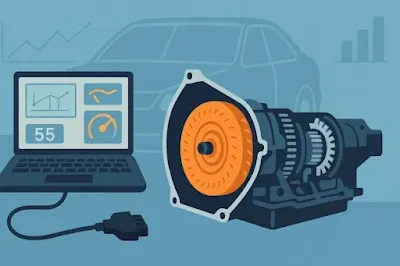
Comments
Post a Comment